Sequences are comprised of multiple automated communication steps with a programmed delay between each step. A Sequence is invoked for a specific contact. Currently each step is the sending of an email template. We will be adding the option to include Tasks (phone call, linkedin message, etc).
As soon as a reply is received from the contact, the sequence is interrupted.
To create a Sequence select the Communication menu:
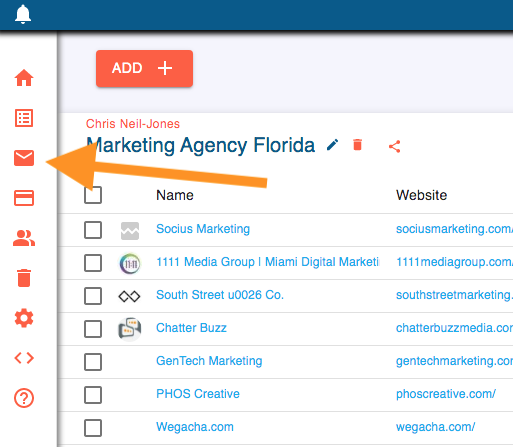
Now select the Sequences tab and then the + button to create a new Sequence:
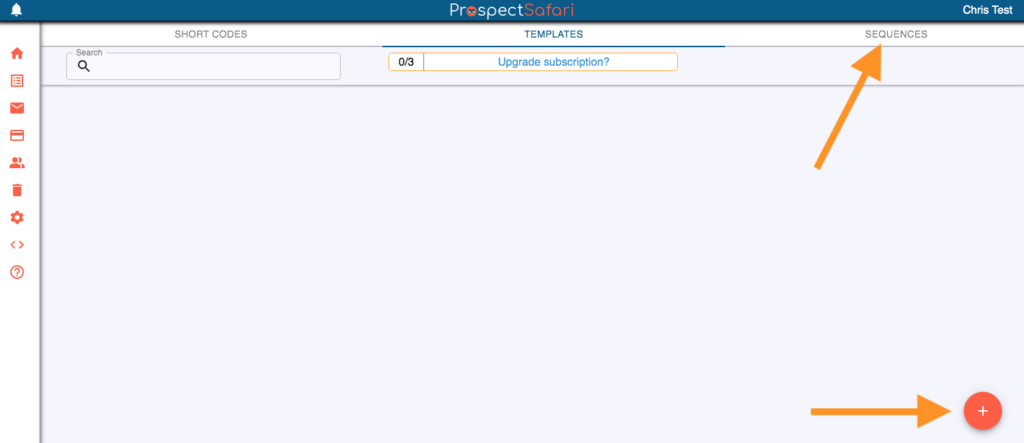
Enter a name and description for your new Sequence. The description should remind you or others how and when the Sequence is to be used. The click the + button to add the first step:
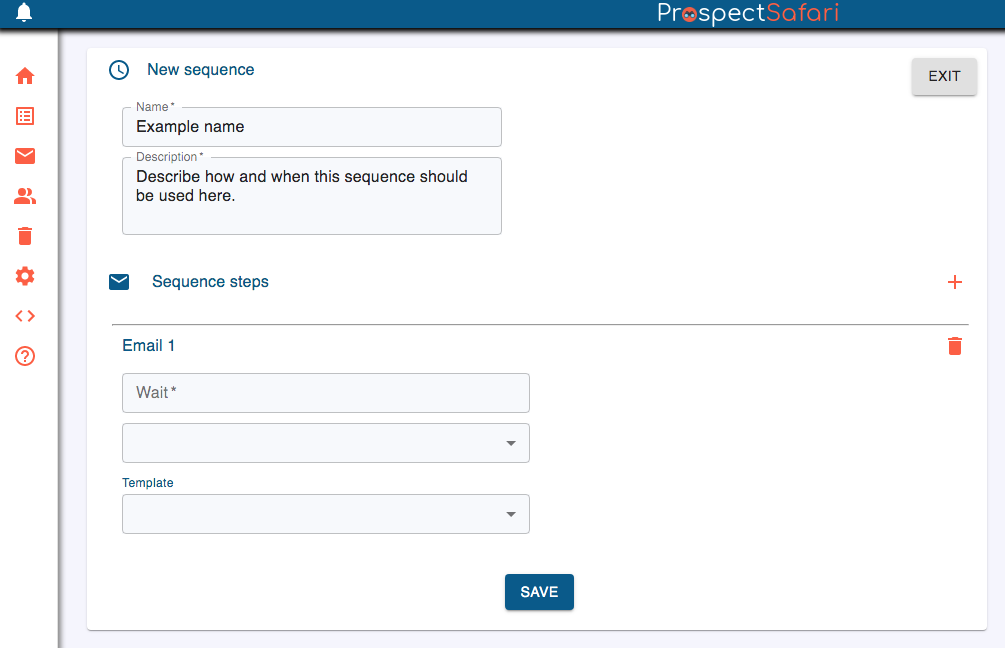
Enter a wait time in seconds, minutes, hours, days, weeks or months before this step is to be executed. Then select the template to be used. Repeat this, adding as many steps as you wish. The wait time in each case is the delay after the previous step.
When you select a Sequence in the send email popup, if it contains a template that requires custom text entry then you will be required to enter the custom text for the specific contact.