If you have accessed a web page with our Free Search widget installed you will be asked to enter your search terms. These should be as precise as possible using terms that are likely to be in a one-sentence description of each business. Include also a geographic location to limit the focus.
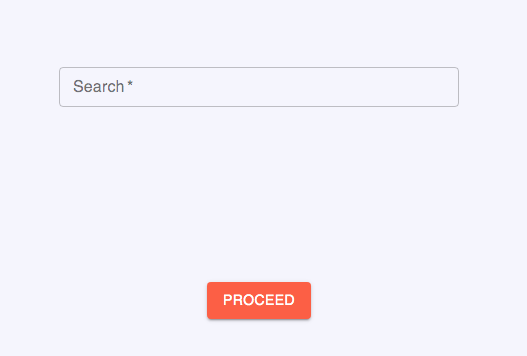
Examples might be “marketing agency in Wisconsin USA” or “Geotechnical testing labs in France” or “ceramic manufacturers in Emilia Romagna” or “Insurance brokers in Bordeaux, France” or……whatever you are looking for. Each of these examples should yield close to 100% market coverage.
Incorrect search terms like “IT Managers in Barcelona” (we are searching for BUSINESSES, not people) or “Marketing Agencies (no suitably contained location) will not yield results.
You will need to enter your details (a free ProspectSafari account will be created and the link for your search results will be sent by email).
Keywords
You will then have the opportunity to add a list of keywords or links or both. You can leave this blank if you want.
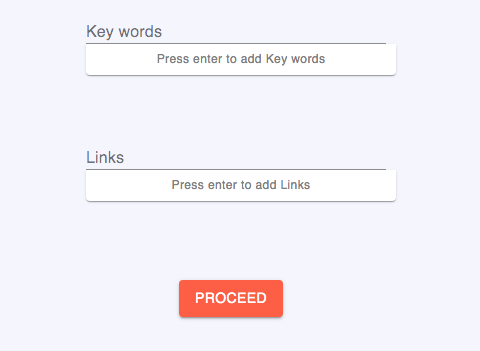
Once ProspectSafari has generated your list of businesses it will crawl through each website in turn, looking for emails and phone numbers, any social links but also any of the keywords (or phrases) and any links pointing to the domains you listed. When you then review the list you will see all of this information displayed next to a display of the company website. See Website Scraping for more information.
You will be able to add to or modify the keyword and link lists in the Settings tab of your new ProspectSafari account. Website scraping is a continuous process so new social links etc will be found, and new articles containing your keywords or previous pages containing new keywords will be flagged.
Superpower
The ability to auto-scrape each website looking for specific keywords or links gives ProspectSafari – and you – a Funnel Management superpower.
A typical lead generation target list is based on job titles in companies filtered for sector and number of employees (from say Linkedin Sales Navigator). Often this will cover only 50% of the target market and about 80% of the “leads” will be outside the true target.
With ProspectSafari your search will focus on companies, not individuals. It will cover 100% of the true market. By using keywords and/or links to really narrow down the focus, you can ensure that few on your final “A” list are outside the true target. ProspectSafari then enables you to find specific contacts for these “A” list companies.
Studies have shown that this meticulous Funnel Management results in a direct cost saving of about 70% with 2x lead generation (100% coverage vs 50%).
Furthermore you now have a database of ALL of your target market in the region. Putting in place a low-cost nurturing campaigns on this database will generate 3x the leads over 2-3 sales cycles vs a single sales campaign.
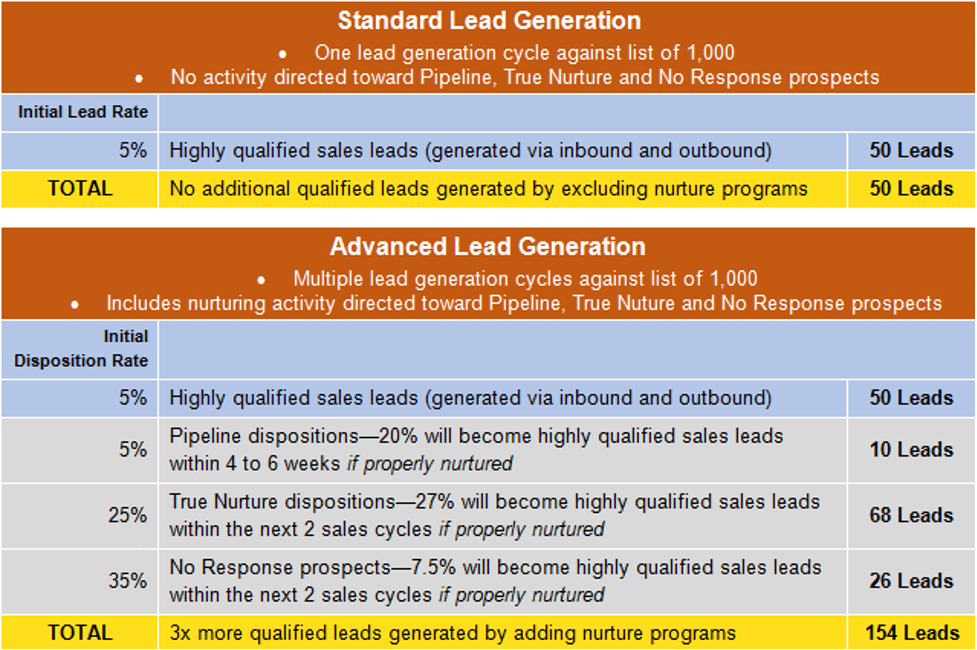
So this ProspectSafari Superpower is the key to boost leads up to 6x whilst reducing prospecting costs.
That’s it!
Once you click to proceed you will need to wait a few seconds whilst the search is run. You will then be able to review the first few businesses that meet the search terms. This gives you the opportunity to scratch the search and start again if you are not getting what you expected. If so, try some different search terms.
Once completed, you will receive an email containing a link to your list. Check your spam or promotions etc folder if you don’t see the email. Click on the link and start browsing your list. A short “wizard” will point out a few key features and controls to help you get started.
Take time to see all the amazing things you can do with your new prospect list in ProspectSafari.
Clicking on the social icons will open a window ideally to the left of the current window. Try resizing your window to make room for it – life is so much easier when you can see everything you need for productive prospecting in one screen.
Try clicking on the black Linkedin icon for example. Pretty cool, no?
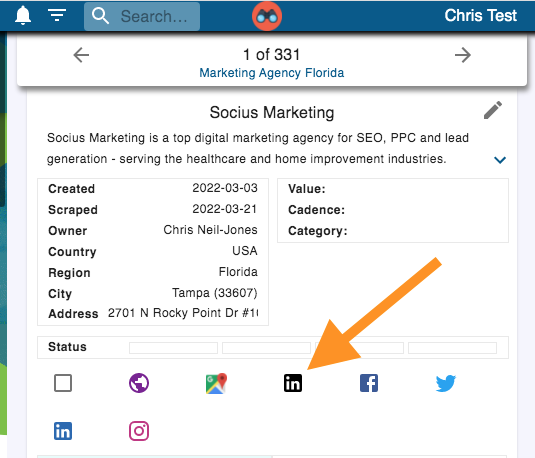
Just click to add the free extension and see how you can grab contacts from Linkedin with just a click.
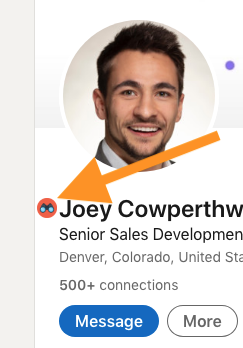
For more information on how the integration with Linkedin works, see the Add Contacts tutorial.
At any time you can perform an additional search by clicking the ADD button in the List View.
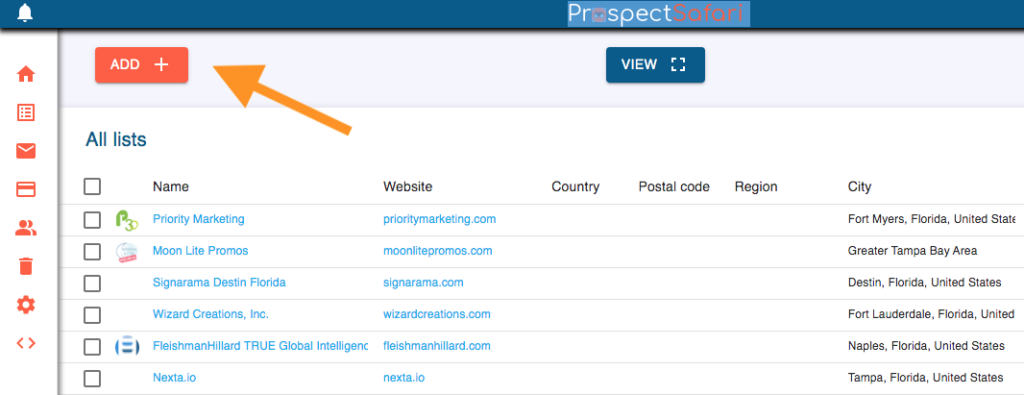
If you can’t find the answer in these tutorials or need help at any time, just click the chat button at the bottom of any help page.
Welcome to ProspectSafari!