By turning Call Manager ON, call tasks can be automatically sorted and prioritised based on a combination of;
- Contact status (uncontacted vs contacted)
- The ProspectSafari Line Connect Index (LCI);
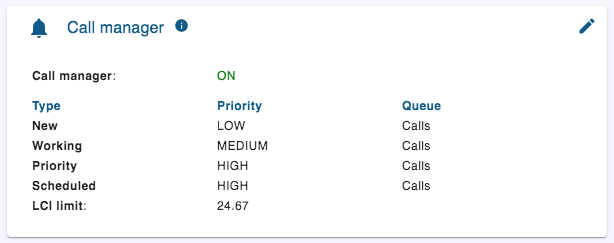
The LCI is predicted based on a multivariate analysis of hundreds of thousands of calls yielding a dynamic weighting of each variable depending on the country of call destination.
Provided the call data for each contact is faithfully recorded then the machine learning algorithms yield actionable predictions of the relative connect rate for successive call attempts, and hence the LCI is calculated. In addition, if an email has been received from the contact this increases the LCI.
Specifically, in the call log it is important to only record an “Outgoing Call” when you have connected with the contact. This will increase the LCI and also change the lead status to “Contacted” and adjust your analytics and Scorecard accordingly. If you spoke with someone but not the contact, record this as “Live Message”.
The calculated LCI is shown in the contact section and is displayed as a visual gauge in the call log popup like this:

A high LCI indicates a higher likelihood that the contact will answer the call.
Setting different priorities and queues for each type of call task is optional. Most users simply use the dynamic “Call List” saved filter to make their calls in the order that ProspectSafari suggests, and this alone will typically double their call success rate.
The Call Manager settings allow you to set automatic priority and/or queue allocation for the following call task categories (or “buckets”):
-
- New: first calls to uncontacted prospects
- Working: repeat call tasks with LCI < limit
- Priority: repeat call tasks with LCI > limit
- Scheduled: agreed calls
It is good practice to add scheduled call tasks to your calendar (like a meeting). ProspectSafari will do this automatically if you set the priority to High for scheduled calls.
By setting the LCI limit the partition between Working and Priority call tasks is adjusted, as is the red arc on the LCI gauge.
This LCI gauge is displayed in the call log popup.
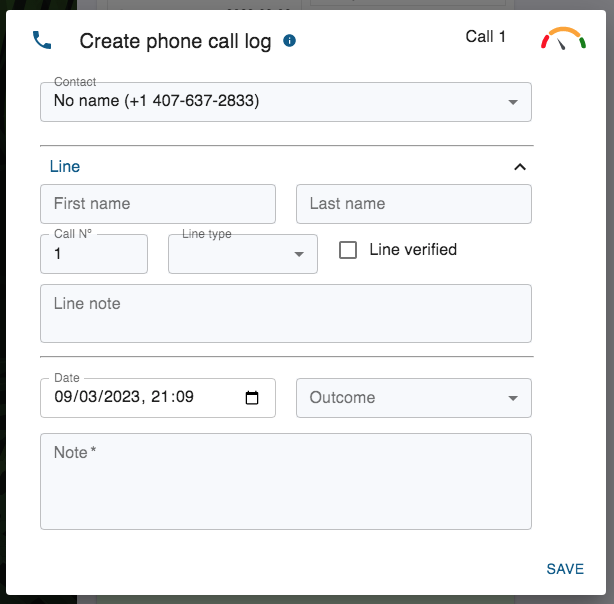
Some key elements to calculate the LCI are added in the call log. These include the line type:
-
- Direct (eg mobile or direct line)
- Gatekeeper (eg via reception or PA or other live person)
- Menu (IVR or automated menu eg “key 3 for sales”)
- Invalid (confirmed impossible to reach contact on this line)
In addition line verification (Y/N) is asked. Tick this box if your contact’s name was recognised or acknowledged; for instance if you asked the receptionist for “John Smith” and you were connected, or if you reach a voicemail message “This is John, please leave a message”. If not, leave this unticked.
Finally, call sequence number (this is calculated based on recorded call history but can be manually entered).
Note that Line type, Verification, Sequence number are specific to a phone number for a specific contact. The same phone number may have different settings for a different contact.
For the optimal performance of call manager and to ensure the production of useful analytics and scorecard metrics, it is important that every call is recorded with a call log; in practice this means simply selecting the correct call outcome (do not select “outgoing call” unless you successfully connected and spoke with your contact).
Most call attempts will result in no answer, leaving a live message or a voicemail. As a result you will be prompted to set a follow-on call task. This will be automatically assigned a priority & queue based on;
-
- your call manager settings
- the predicted LCI for the next call
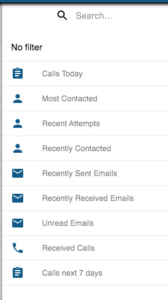
In Saved Filters, the “Call List” dynamic queue presents your call list across all queues sorted by LCI (and ignoring the priority setting).
-
- By always following this call order, you should double your connect rates
- Typically, those at the top of the list are 3-4x more likely to connect than those at the bottom.
It is important to always add fresh, new prospects into the call process.
Ultimately it is a better use of your time to be attempting to call someone who might pick up, rather than someone who is far less likely. If the LCI is too low you should try to find an alternative number to call or a different contact within the prospect, or move the prospect to a drip marketing campaign and focus you calls on prospects with a higher LCI