Add an opportunity / deal to a prospect by clicking on the Deals tab (next to the Contacts tab in Prospect view).
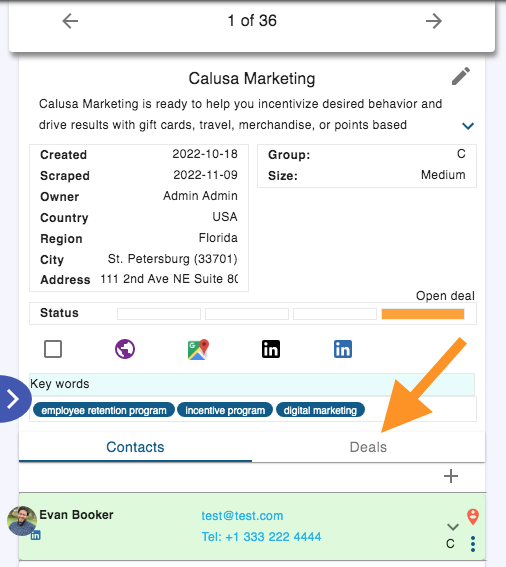
In Deals, create a new Opportunity by clicking on the + icon.
You will see the add deals popup:
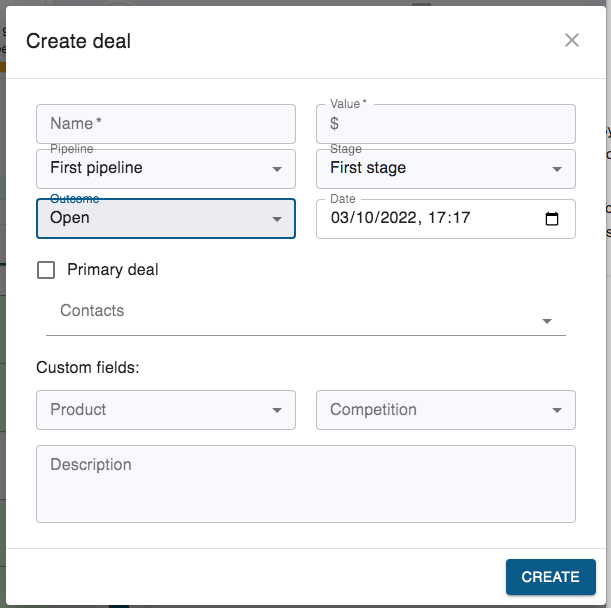
Auto-add a Deal
In Sales Coach / Settings, you can set a Deal to be auto-created when a certain Status is achieved.
Typically this should be set to Status = NEW.
A freshly-added Prospect will have status automatically set to NEW when any custom data is added – for example by clicking one of the A,B,C buttons in the Decision Bar. Thus as soon as the new prospect has been categorized, a deal is created.
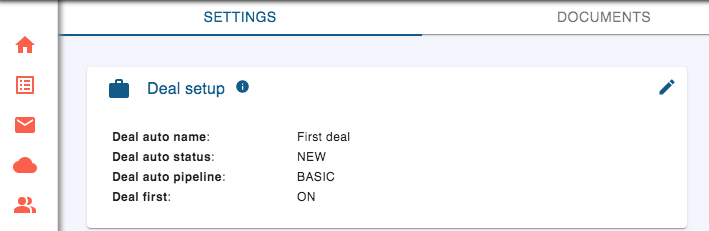
The default Pipeline and Deal name are also set here.
By setting “Deal First” to ON, Sales Coach is displayed instead of the prospect website whenever a deal exists. You can switch back by simply clicking the website logo at the top right of the Sales Coach display, or by clicking on the Contacts tab,
Pipelines
Your Admin (or Consultant) will have set up one or more Pipelines that are custom tailored to your company’s specific sales process. Some generic Pipelines are provided as defaults (Basic, Software Sales, Consultancy).
A Pipeline includes a qualification questionnaire (which we call a “quiz” for short) and a defined set of sales process stages with a custom checklist assigned to each stage. Each checklist is composed of a series of steps with sales enablement documents (Resources) relevant for each step or for the whole stage. By selecting the Pipeline you are automatically selecting all these tools which are displayed in place of the prospect website when you click on the Deal tab.
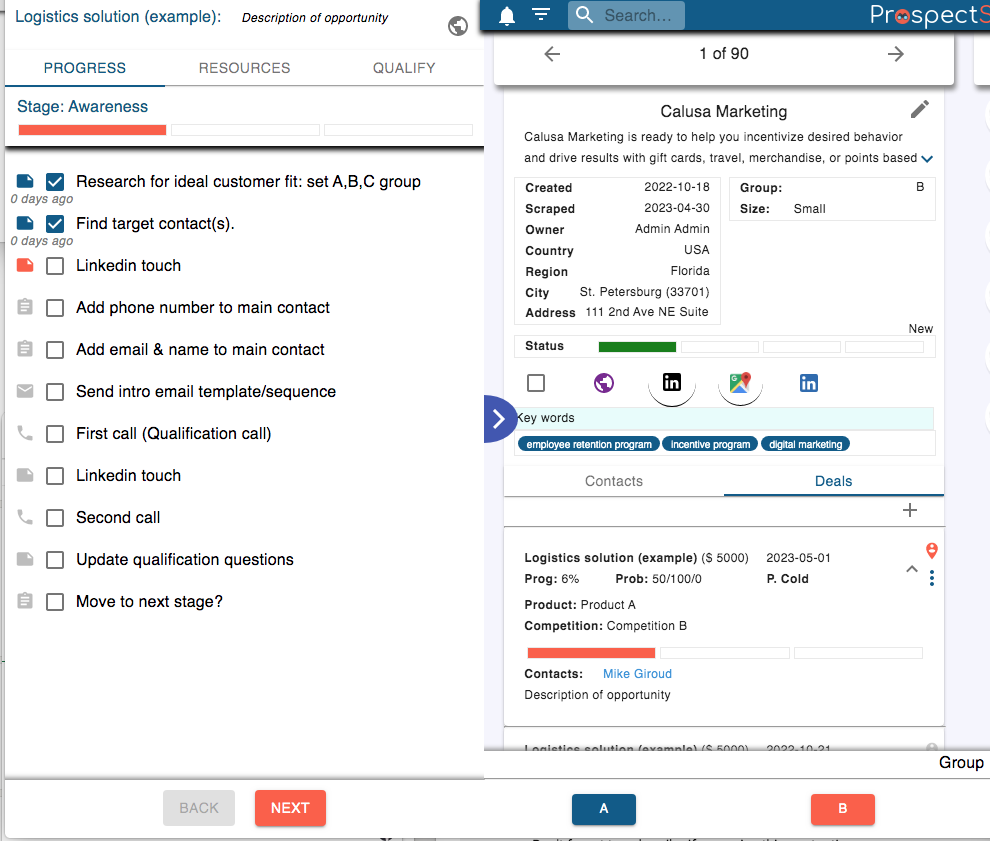
Each step in each checklist may create a task in the relevant queue. When the checklist step is manually checked as completed, the task is completed. A step can be set to auto-complete if certain conditions are met. When a step is completed the next step is initiated (creating a new task as appropriate). Some steps only appear under certain conditions, ensuring that only relevant steps are prompted or warnings are provided. At all times, sales enablement resources relevant to the current step and specific of the deal are available under the Resources tab.
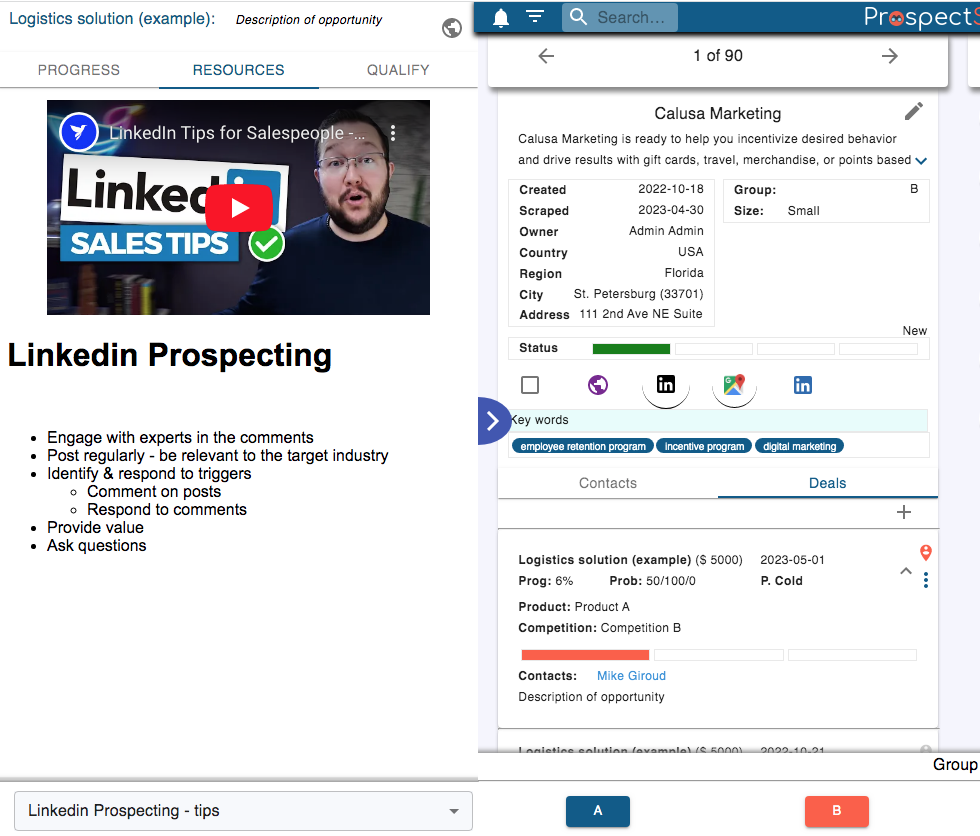
The sales process needs to be derived from the customer’s buying journey. Companies in different segments (for instance large enterprises vs small businesses) or considering different types of purchases (replenishing supplies vs change of internal systems) or in different sectors etc may have a significantly different buying processes.
Similarly, the qualification questions may be different for customers in a specific sector of for a sale of consultancy vs a product.
Consequently, you may have different Pipelines for different products / sectors. In general if your best-practice sales process is different in a certain common or repeatable scenario then you should define a different Pipeline for each scenario.
Each stage of the Pipeline should have a defined goal and a clear statement of how it’s various actions add value to the customer.
Pipelines and their components (documents, checklists, quizzes) as well as custom deal fields (competition, sector, product, etc) and custom contact and user fields and their related documents are created and managed in the Sales Coach section.
Deal Fields
In the Create Deal popup you can choose from the custom field options. In the example above the custom fields are Product and Competition and all the required options for these fields have been added by the workspace admin and relevant sales enablement documents have been associated with each option.
Fill in the Create Deal form ensuring that all required fields are complete.
A Deal starts out as a “Prospect” and then becomes an “Opportunity”. Typically it is only at the last stage(s) of the sales process that it becomes classified as a “Deal”. The distinction is important for forecasting and reporting and also for integration to other systems. An Opportunity can be lost but not won – it must first become a Deal. The switch from Prospect to Opportunity to Deal is automatic and depends on the pipeline stage.
Progress, Probability
To progress an opportunity or deal, the checklist steps in each stage are completed (see Managing a Deal). The progress % is simply a measure of how far along the process you are. The contribution to overall progress of each stage is set in the pipeline definition.
The probability of winning any deal is calculated as result of the answers given to the qualification questionnaire (see Managing a Deal). Unanswered questions (and those answered “maybe”) could eventually be answered “yes” or “no” and the max/min probability scores are calculated accordingly. The Confidence score reaches 100% when the gap between max and min probability is zero.
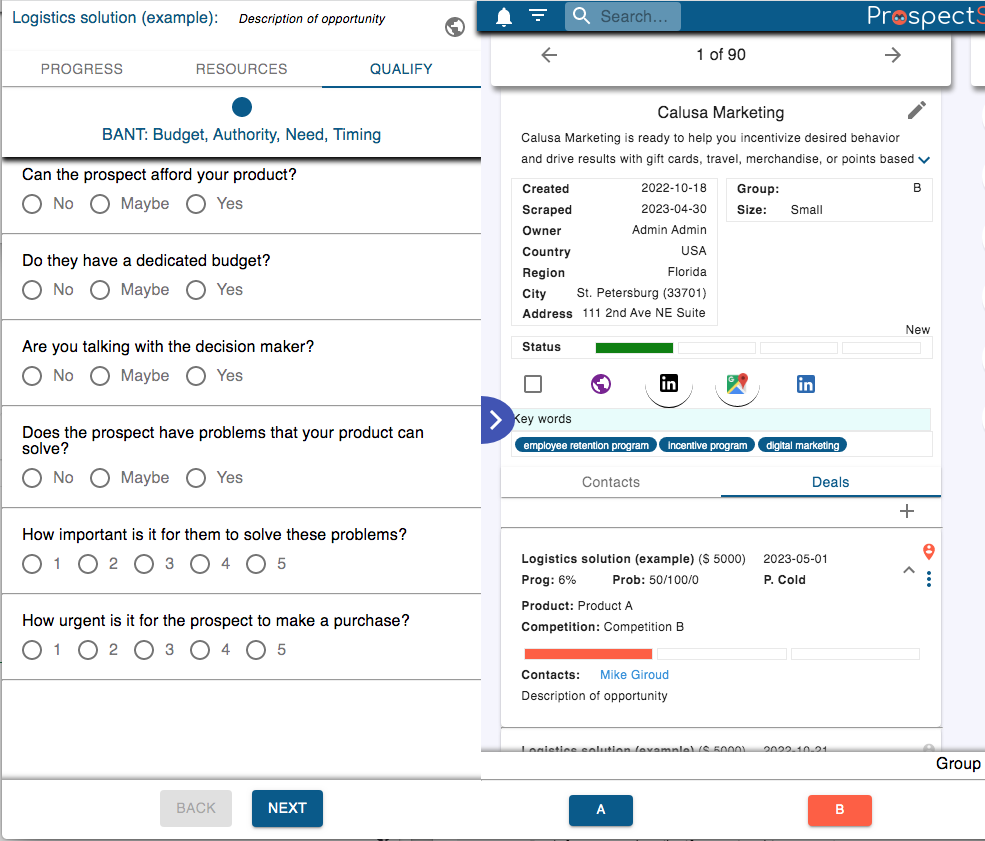
As the deal progresses you will be able to answer more questions, and you should be continually adjusting your answers and thus the win probability.
The separate weightings given to yes or no answers of each question to calculate the probability are recalculated after each valid win or loss or each good or bad close date forecast. As a result these weightings are finely tuned to your company’s sales process and even the personality of the individual sales person, as ProspectSafari learns from your experience.
In a similar way the probability of the forecast deal close date being met is calculated. Weightings given to each yes/no answer are based on the relevance of that answer to accurate/inaccurate prior forecasts, so here again ProspectSafari is learning from your sales history. ProspectSafari only considers those forecast dates that are entered when the minimum probability is at least 50%.
This proprietary methodology is very powerful. After about 20 valid wins or losses (with at least half of the appropriate qualification questions answered each time) ProspectSafari’s probability predictions are more than twice as accurate than 2-day weather forecasts using the largest supercomputer and meteorological data facilities in the world!*
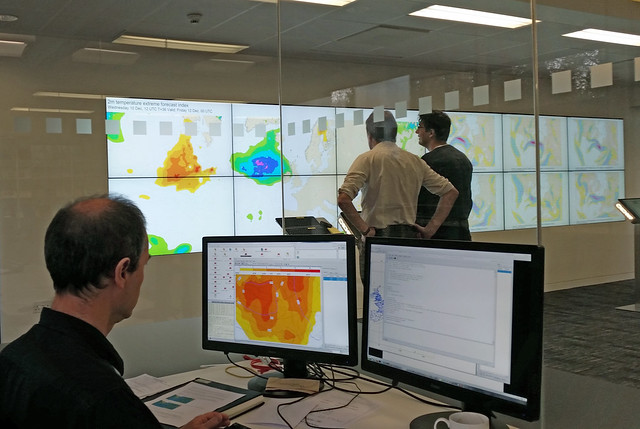
* comparison of Brier Skill Scores