Website scraping is automatic for free prospect searches but optional at other times. When it is requested credits are deducted and an initial scrape is made. Refresh scrapes are generally made every 2 weeks and following any modifications to any Link Listener or String Listener to search for specific links or keywords. There are no credit deductions for such refresh scrapes.
ProspectSafari systematically starts each website scrape at the domain level and crawls through each website page, looking for emails, phone numbers, social and Listing Website urls, hidden links and keywords.
The list of links and keywords or phrases of interest are defined by the user in Settings (see Link Listener and String Listener articles).
When specific links or keywords are found they are listed in the Link and String section in Prospect View and can be automatically copied to a user-defined field if required.
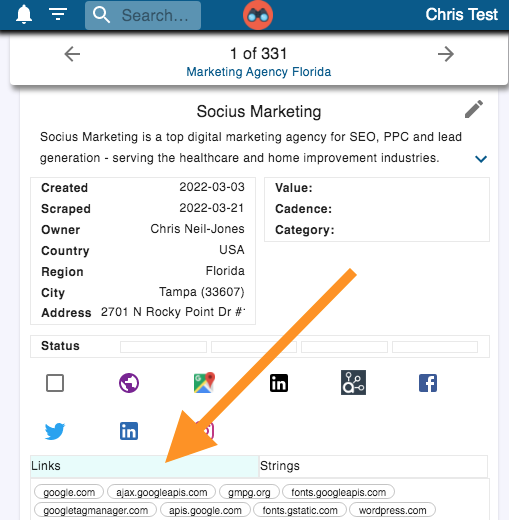
The Link section shows a list of all Links found, omitting those included in the Remove Link Listener. Links of interest will be highlighted.
If another prospect has links pointing to this website, they will be shown in a Back-Links section next to the Links.
Click on the Strings section to show keywords or phrases of interest that have been found.
If no Links, Back-Links or Strings have been found, the relevant section does not appear.
If any social or Listing Website urls are found then these are stored and the relevant icon will appear in Prospect View. Clicking on this icon will open the link in the formatted social window to the left of the ProspectSafari window.
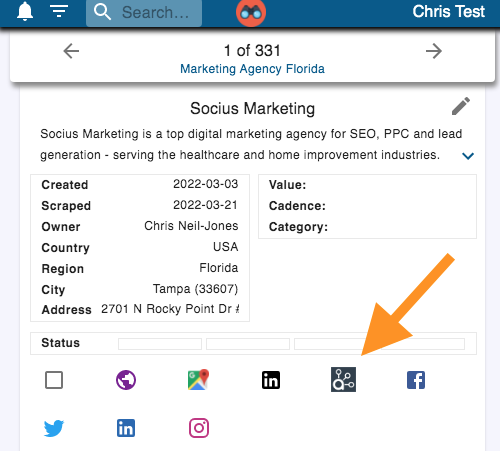
For each email or phone number found, a new Contact is automatically created. You can subsequently merge any two contacts if you wish.
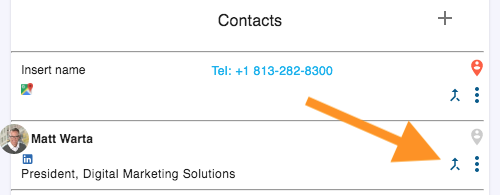
Merging contact A into contact B will result in contact B details taking precedence.
The origin of each contact is noted with a small icon. Clicking on this icon will open the relevant link (in the above example, the Google Maps display or the personal Linkedin profile).