Note that a Hubspot account can be linked to only one Workspace in ProspectSafari.
To link a Hubspot account simply click on the CONNECT button in the Integrations menu:
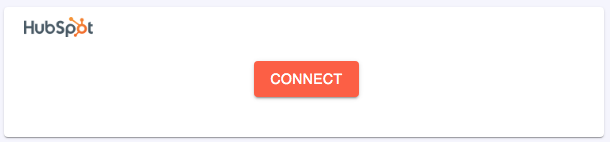
If you have more than one Hubspot account you will be asked to choose which account and asked to confirm. You will then be provided with various Hubspot integration settings:
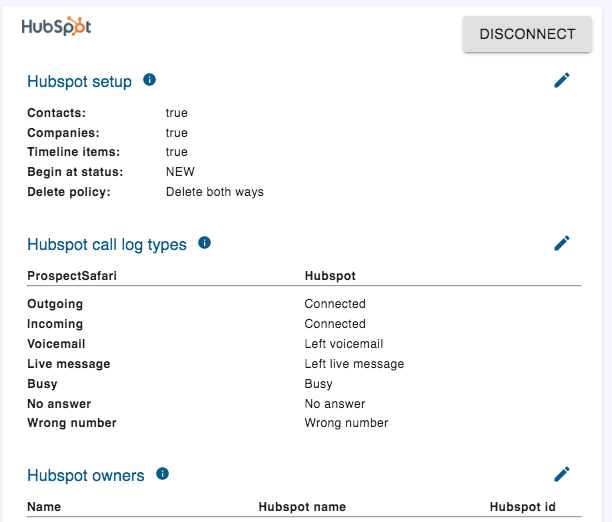
Hubspot Setup

Here you can select whether to enable 2-way sync between ProspectSafari and Hubspot for Contacts or Companies or both.
Only the primary contact is synched.
Timeline items can be synced from ProspectSafari to Hubspot, but not the other way (this is a limitation of Hubspot).
You can set a minimum Lead Status level to initiate the sync. A Prospect generated on ProspectSafari will not be copied to Hubspot unless this condition is met.
The delete policy determines whether companies and contacts will be automatically deleted in Hubspot if they are deleted in ProspectSafari, and vice versa.
Hubspot call log types
Click the edit icon & select from the respective drop-down lists to map each ProspectSafari call log type (Voicemail, Live Message, etc) to the equivalent Hubspot call log outcome (which can be customised in your Hubspot account).
This ensures that call logs are copied correctly and consistently into Hubspot when they are entered in ProspectSafari.
Unfortunately (due to limitations of the Hubspot API), call logs entered in Hubspot will not be copied to ProspectSafari, whereas all call logs entered in ProspectSafari are copied to Hubspot.
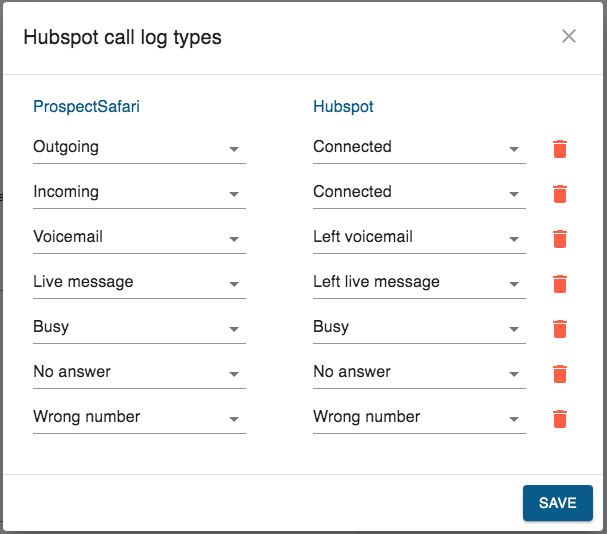
Hubspot Owners
Map each user on ProspectSafari to the corresponding user in Hubspot (if they exist in the Hubspot account).
Click the edit icon and simply select from the respective drop-down lists.

Lead Status
ProspectSafari maps lead status options across to the default Hubspot Lead Status properties. If any of these default properties are deleted in Hubspot will be recreated by ProspectSafari. You can modify the label used to display a specific lead status but not the hubspot internal value.
For example “Try Later” in ProspectSafari is mapped to the Hubspot default value of BAD_TIMING. You can Change the Hubspot label for this lead status from “Bad Timing” to “try Later” but you must keep the internal label as BAD_TIMING.