You can add users to a TEAM or ENTERPRISE subscription.
Team members can be designated as Admin or else as ordinary users.
Depending on your subscription, additional credits will be added to your account each month for each user. Credits can be shared between all users and as Admin you can set credit usage limits for any specific user.
To add a user imply click on the Team icon in the main menu:
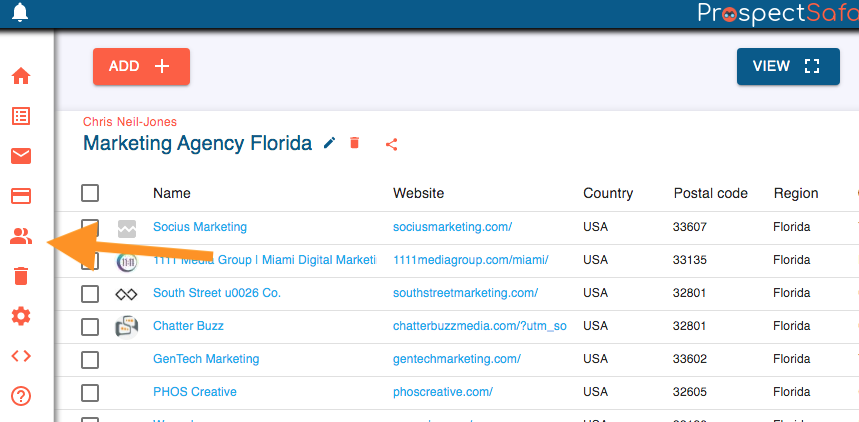
If you have the FREE edition you will be prompted to upgrade. Otherwise click on New User and you will see this popup:
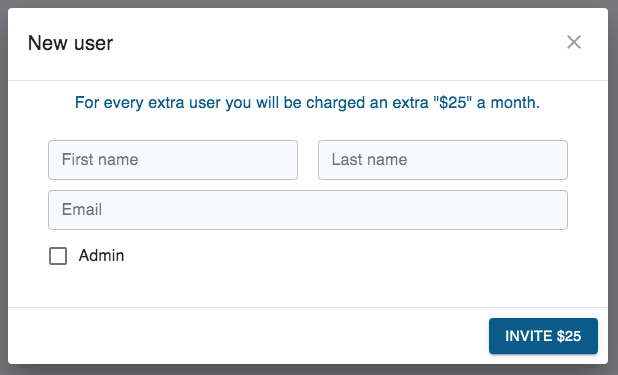
You will be charged an additional amount on your subscription according to its terms. Enter the name and email and select Admin if you wish this user to have Admin privileges. Click the INVITE button to send the invite email.
The new user will inherit all the workspace settings. If they are a normal user, they will only see those Lists which contain prospects that have been assigned to them. In Settings / Workspace Setup (as Admin) you can set whether unassigned prospects are visible only to Admins or to all users.
Each user will need to setup their own email integration.