ProspectSafari is designed around the reality that for most B2B sales the company website provides the information used for categorising and qualifying target prospects.
This is why the website is displayed next to the prospect data. This allows you to find key bits of information and enter facts and judgements in a fast, productive manner. Sometimes the company’s other social pages are equally useful, so these too can be displayed next to the data.
In some cases, the presence certain keywords or phrases (strings) indicates a better fit to the typical customer profile. A laboratory equipment company might be targeting labs that include certain technical words in their website – indicating a potential interest in the company’s offer.
You can add an unlimited number of such keywords or strings in a custom string listener. Select Settings and scroll down to the String Listener section. Click + to add a String Listener:
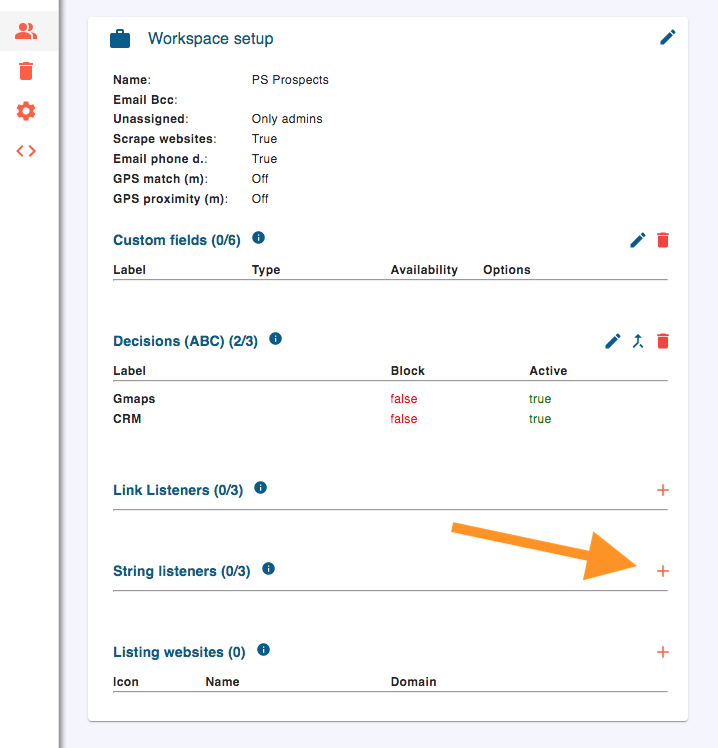
Give the String Listener a name and select the colour / highlight to apply for strings from this Listener. Now you can add as many words or phrases as you like. When ProspectSafari scrapes a website it will now look out for these strings and show them in the Strings section below the social icons:
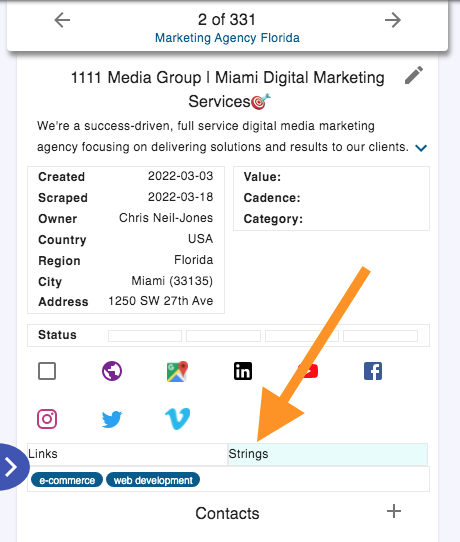
If strings have been found the Strings section appears. Click on this to show the strings: in the above example these are “e-commerce” and “web development”.
You can add up to 3 String Listeners, and use different colour highlights for each.