To comply with Linkedin Terms of Service, ProspectSafari does not automatically scrape Linkedin profiles.
However the ProspectSafari Extension allows the user to right-click on any Linkedin profile link or in any empty area on a Linkedin profile in order to add the person as a contact.
A popup will ask if you wish to add a contact to the last edited prospect. Failing this, the contact can be added as a new prospect to the list selected as the current list in the extension popup (click the ProspectSafari icon in the browser navigation bar to see this popup).
Similarly, right-click on any company logo in a person’s “Experience” section in their Linkedin profile will add both the company and the contact Linkedin profile urls, name, etc.
Listing Websites
Linkedin is an example of a Listing Website. Others include;
- Google Maps
- Pininterest
- Tripadvisor
- AirBNB
- Google+ (Google Chat)
- Crunchbase
- g2
- Indeed
- Endole
A right-click on a link to a person or company profile page in any of these Listing Websites will allow you to add the url to the respective prospect. Thereafter the relevant logo will appear in the Prospect View – clicking on it will open the saved page.
You can add any specialist listing website that you like. See the tutorial.
Search Tools
In Settings / Link Manager section you can add a search tool related to any Listing Website.
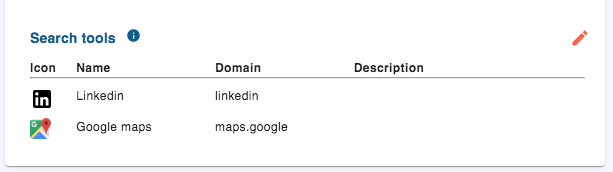
As defaults, the Linkedin and Google Maps search tools are pre-selected. The search tools are shown in the Prospect View with a light circle around them. By clicking on the search tool the social window is opened and a search performed within the listing website for the prospect company’s name.
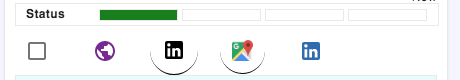
As we have seen above, right clicking on any of these search results will add the listing website url to the prospect. Now the search tool will be replaced with the listing website logo, allowing the profile page to be opened with a click. For more information, see the Search Tools tutorial.